Detailed Write-up on the KYC Procedure for Opening a DEMAT Account
To open an account on Gill Broking Pvt. Ltd., Please visit the website https://ekyc.ryz.market/.
- Fill your phone number and submit the OTP to verify it.
- Fill your email and submit the OTP to verify it.
- Select the segment in which you want to open an account, view the brokerage plan, and select the same.
- Now proceed with DigiLocker.
- In DigiLocker, enter your registered phone number or Aadhaar number/Username & 6-digit security pin.
- Submit the OTP sent to your registered mobile number.
- After pressing the submit button, the welcome page of DigiLocker will open, and you need to press the ALLOW button.
- Your details and picture will appear. Press the CONTINUE button.
- Enter your personal & occupational details.
- Next, enter your bank details correctly.
- Enter your address proofs, upload your signature, income proof, and bank proof documents, then press SUBMIT DOCUMENT.
- Upload your image by pressing the CAPTURE & SUBMIT button.
- A congratulations message will appear indicating your process journey is successful.
- You can preview your application and then press EQUITY E-SIGN.
- Submit the OTP and press the PROCEED button.
- Select your sign-in option using your Aadhaar.
- Tick the agreement box and another agreement box, then enter your Aadhaar number/VID and press SEND OTP.
- Enter the OTP sent to your Aadhaar registered phone number or email and press Verify OTP.
- Press OK to submit your KYC.
- A PDF will be generated and sent to your email.
- The KYC team will verify the details, and your DEMAT account will be opened successfully.
ATTENTION INVESTORS:-
Prevent Unauthorized Transactions in your Trading/Demat account -- Update your Mobile Numbers / email IDs with your Stock Brokers / Depository Participant.
Receive alerts on your Registered Mobile / email IDs for trading account transactions and all debit and other important transactions in your demat account directly from Exchange/ CDSL on the same day issued in the interest of Investors.
KYC is one time exercise while dealing in securities markets - once KYC is done through a SEBI registered intermediary (broker, DP, Mutual Fund etc.), you need not to undergo the same process again when you approach another intermediary.
No need to issue cheques by investors while subscribing to IPO. Just write the bank account number and sign in the application form to authorize our bank to make payment in case of allotment. No worries for refund as the money remains in investor's account.
Stock Brokers can accept securities as margin from clients only by way of pledge in the depository system w.e.f. September 01, 2020. Update your email id and mobile number with your stock broker/depository participant and receive OTP directly from depository on your email id and/or mobile number to create pledge.
Check your securities/MF/ bonds in the consolidated account statement issued by NSDL/CDSL every month.